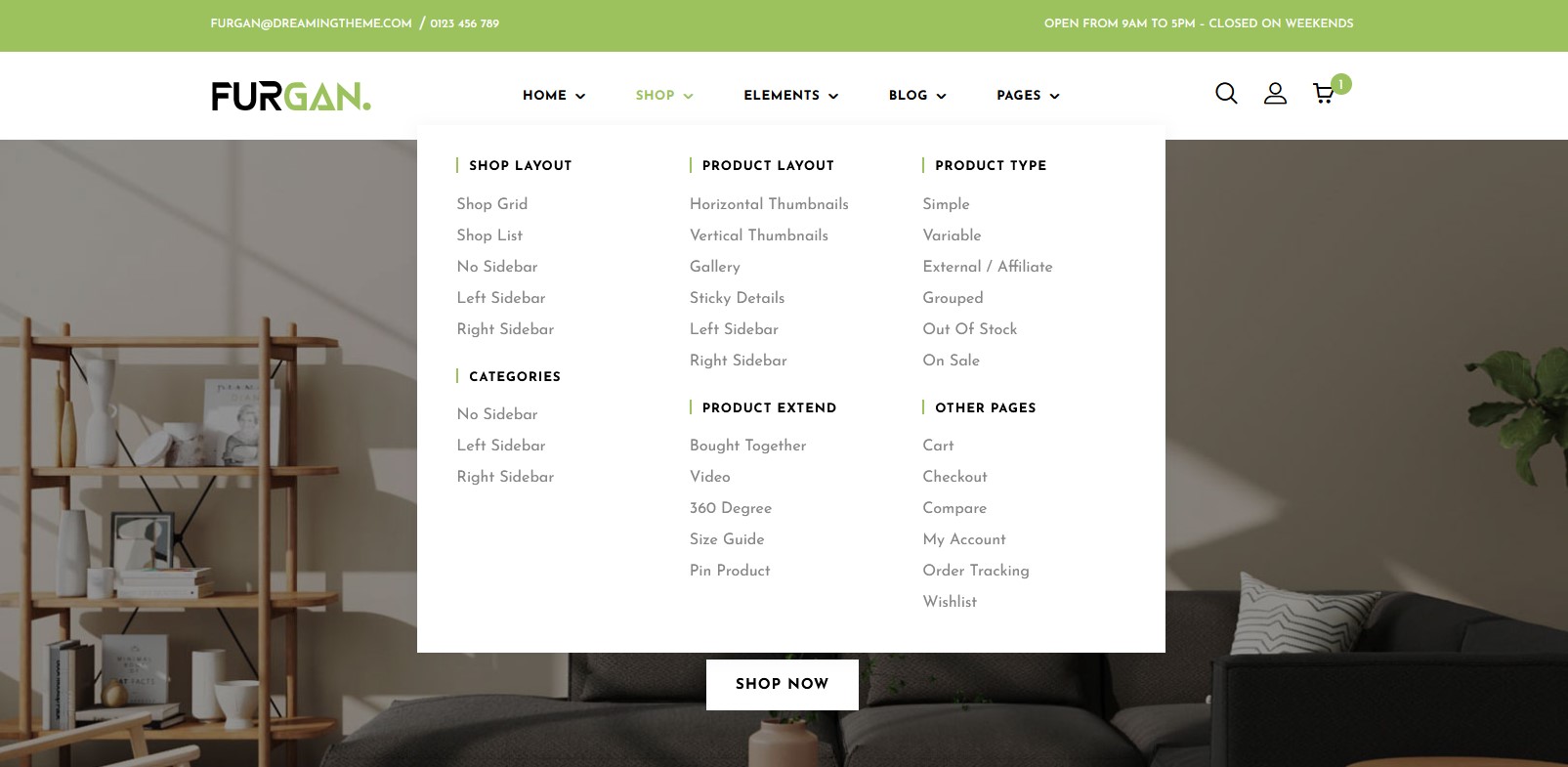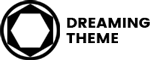Following these steps to create a menu.
Step 1 – Go to Appearance > Menus > Select a menu
Step 2 – Click to Setting Menu Item which you want to use. Example: Shop.
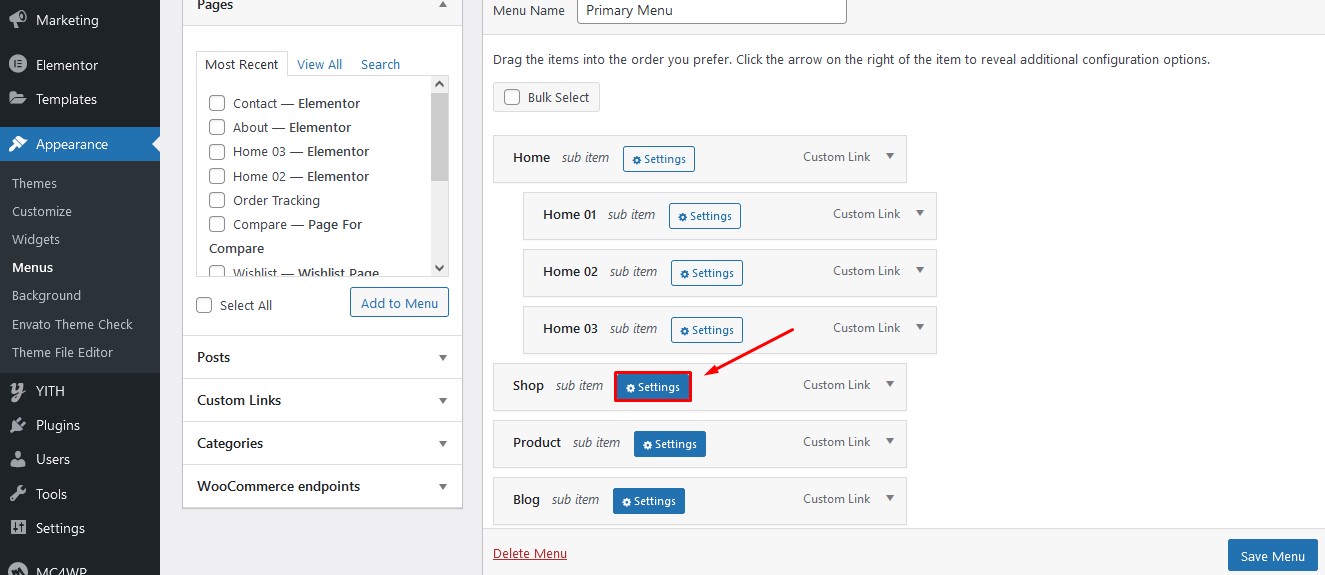
Step 3 – Enable Mega Menu > Click “Edit” to build the Mega Menu follow your idea.
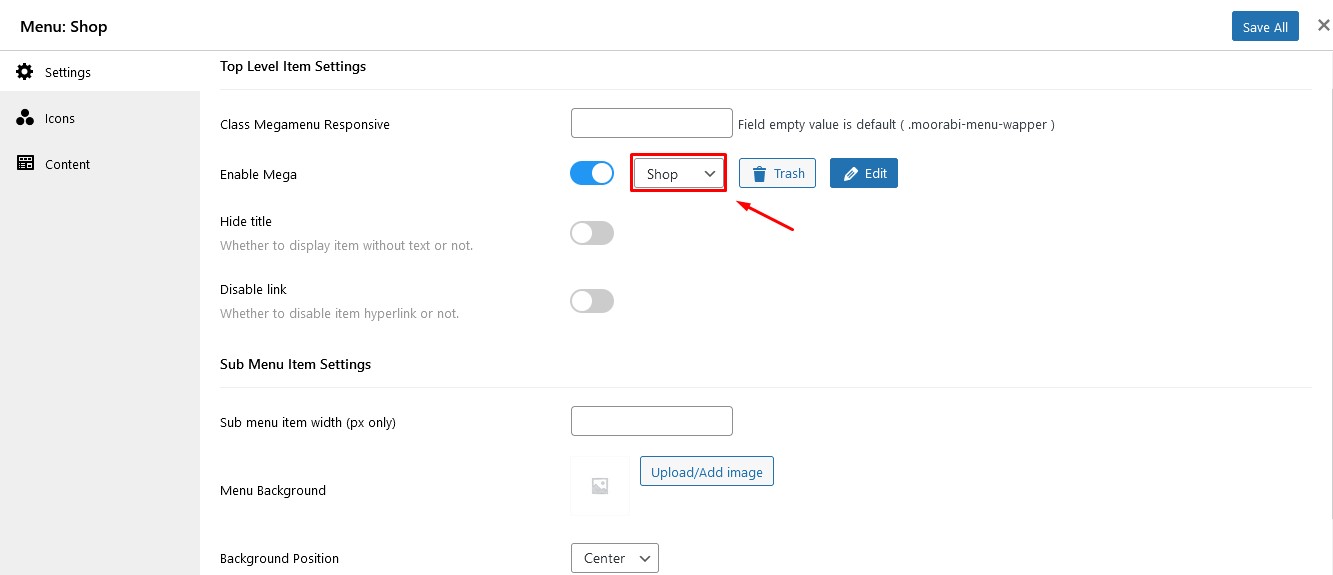
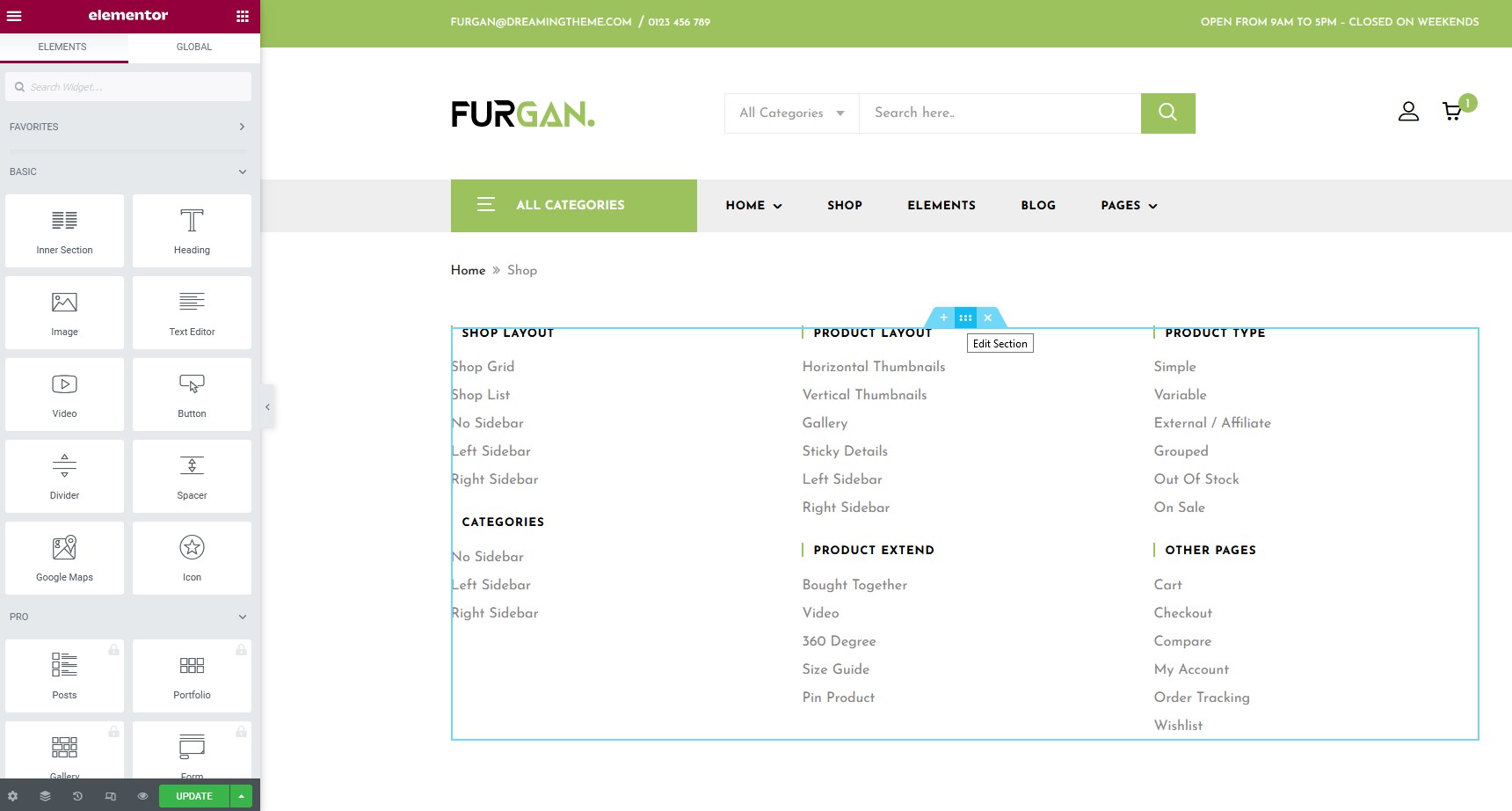
Your site in frontend will display like that: