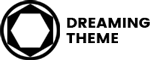WordPress Version 4.3 implemented Site Icon feature that enables favicon in your web site. It is recommended that you use the Site Icon feature, instead of following the guidance below. When you use it, you don’t need to prepare the favicon.ico file by yourself or modify your template file, just specifying square image that has at least 512 pixels wide and tall from Customizer screen.
Follow this steps below to set favicon in your site:
Step 01. Prepare image file. It must be square, and at least 512 pixels wide and tall.
Step 02. Go to Administration Screen > Appearance > Customize.
Step 03. Click Site Identify.
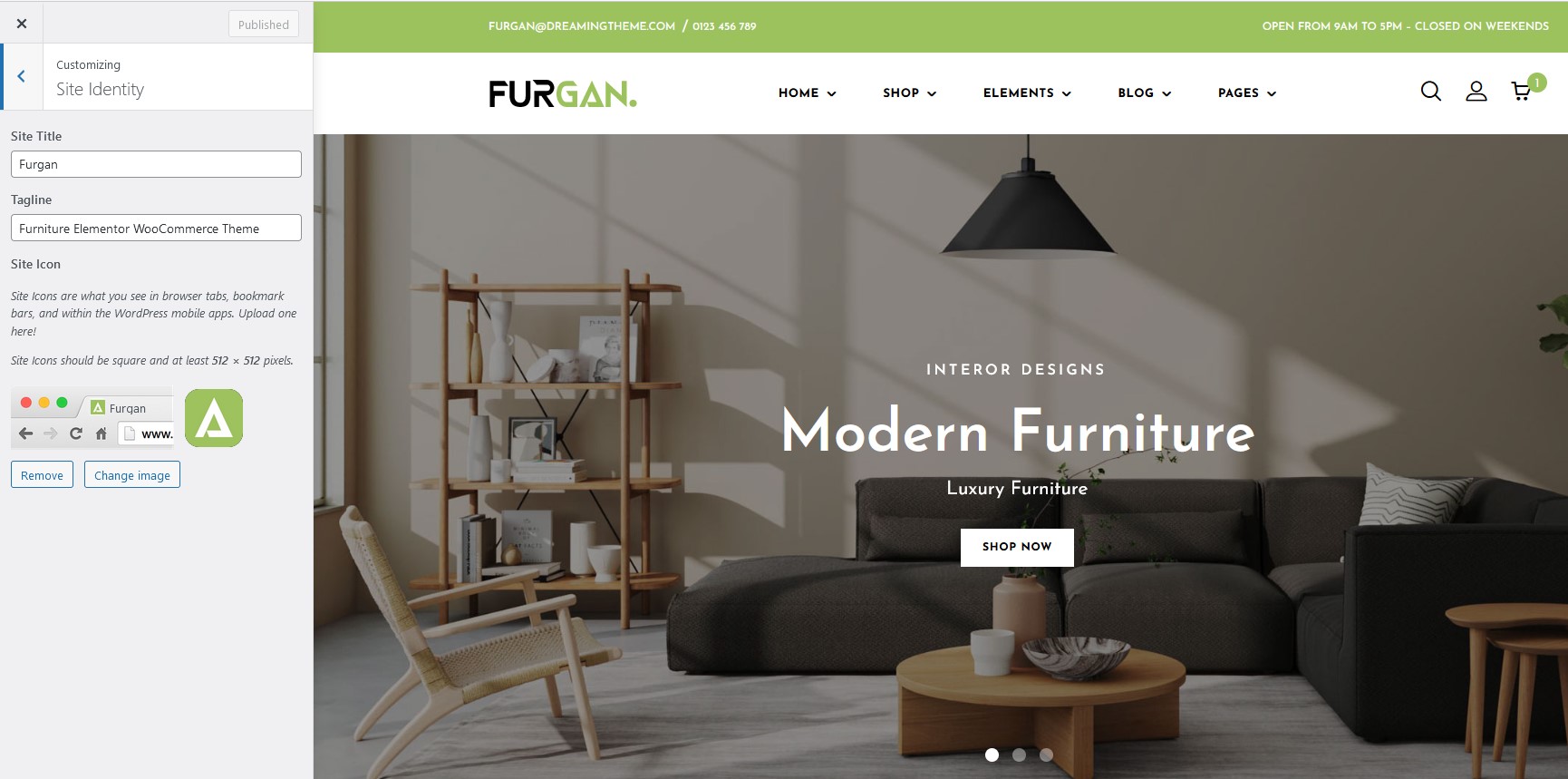
Step 4. Click Select Image at Site Icon section, upload the image file you prepared in the above step from Upload Files tab screen, and click Select.