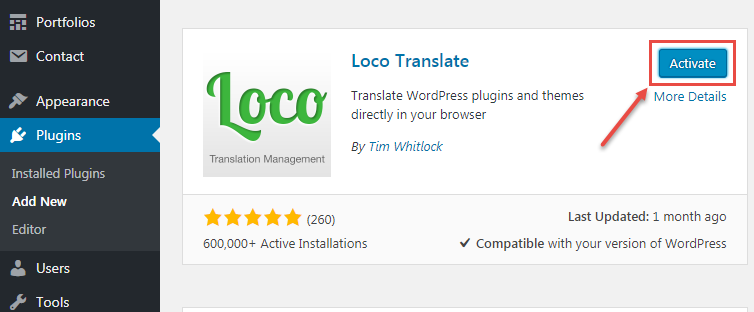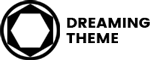If you want to install a plugin that we required or recommended, there are 3 ways below:
Install a Plugin using WordPress Plugin Search
The easiest way of installing a WordPress plugin is to use the plugin search. The only downside of this option is that a plugin must be in the WordPress plugin directory which is limited to only free plugins.
Step 1 – Go to Plugins and click Add New.
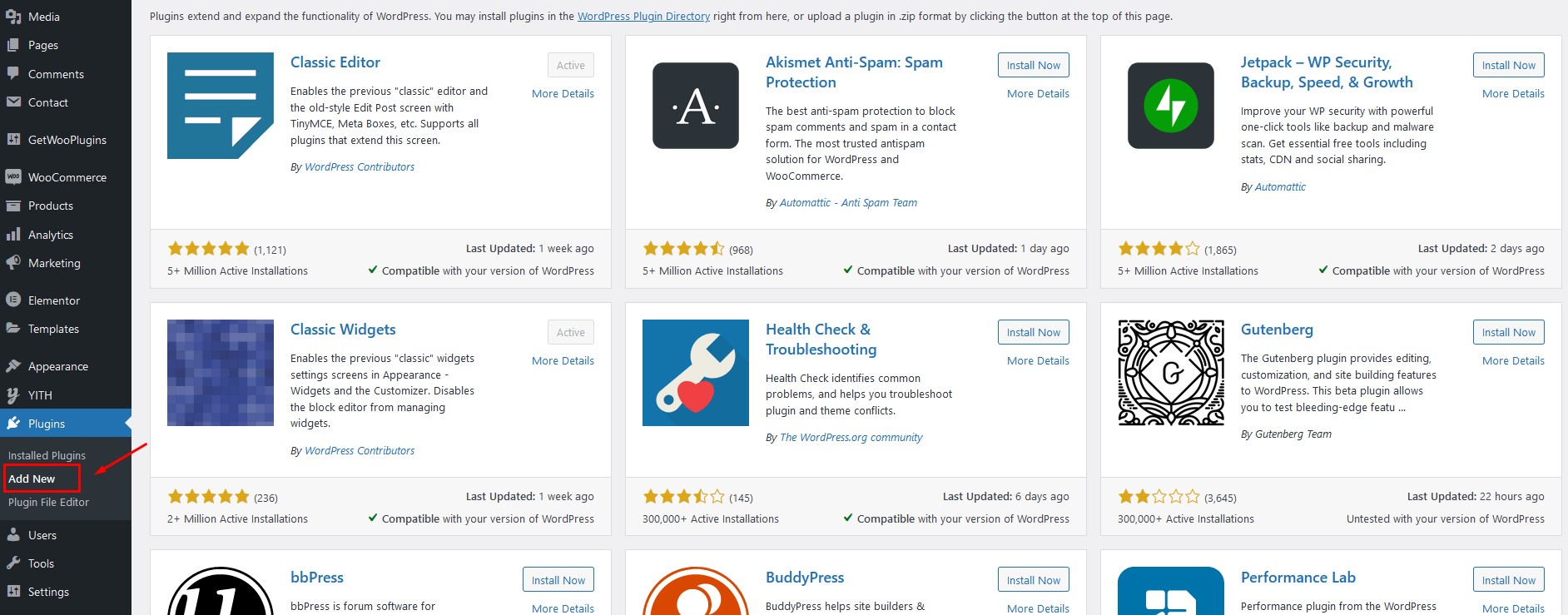
Step 2 – Typing the plugin name or the functionality you are looking for.
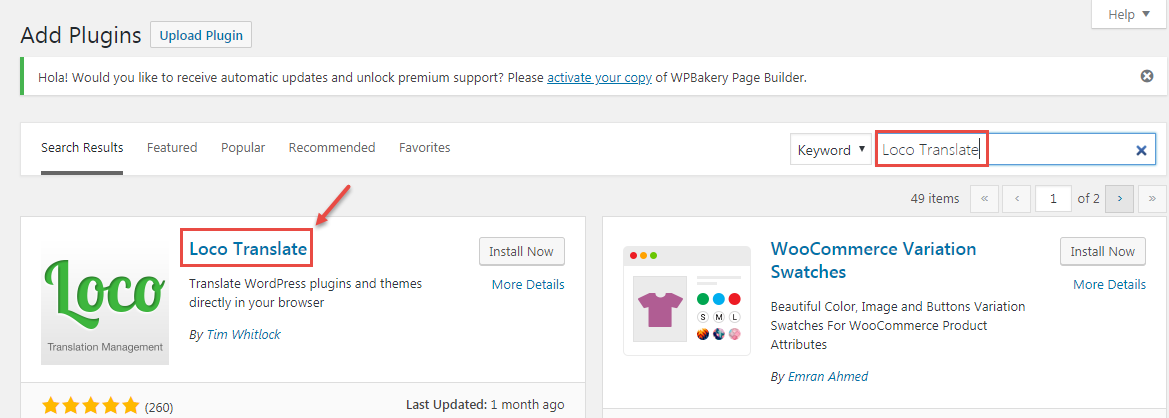
Step 3 – Go to Plugins and click Install Now.
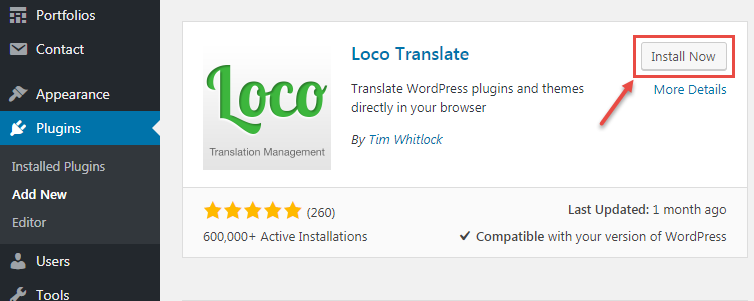
Step 4 – After the plugin is installed, click Active Plugin.