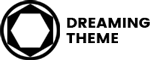After installing the Furgan theme, you’ll see a notification on the top of the page that says the theme needs some plugins to function properly.
The Furgan theme requires following plugins:
- Elementor Website Builder: drag and drop page builder, pixel perfect design, mobile responsive editing, and more.
-
- Furgan Toolkit: The Furgan Toolkit need to install for your WordPress Theme Blog Portfolios.
The Furgan theme recommends following plugins:
- Contact Form 7: This plugin for creating contact forms. It is free and available on WordPress.org.
- Slider Revolution: This is an innovative, responsive WordPress Slider Plugin that displays your content the beautiful way. An all-purpose slide displaying solution that allows showing almost any kind of content with high customizability, transition, effects and custom animations. Due to its visual-oriented interface and countless options, Slider Revolution is suited for beginners and pro’s alike!
- Loco Translate: This plugin will help you translate all your site.
After installed your theme successfully, you will be noticed to install required plugins, just following the instruction you will get all settings.
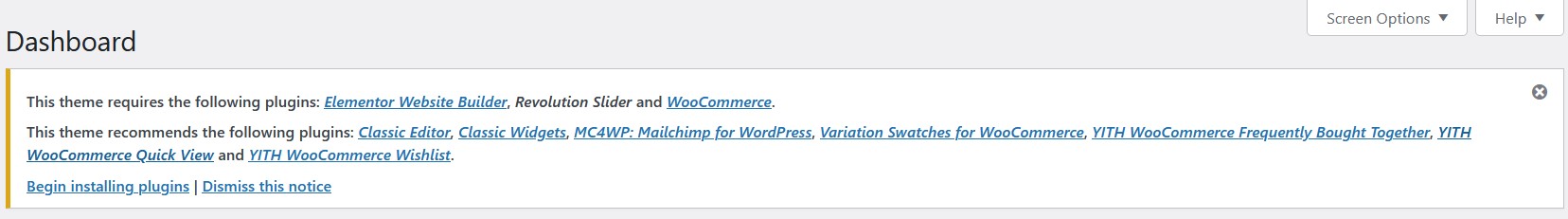
After clicking on “Begin installing plugins”, you will see the box below:
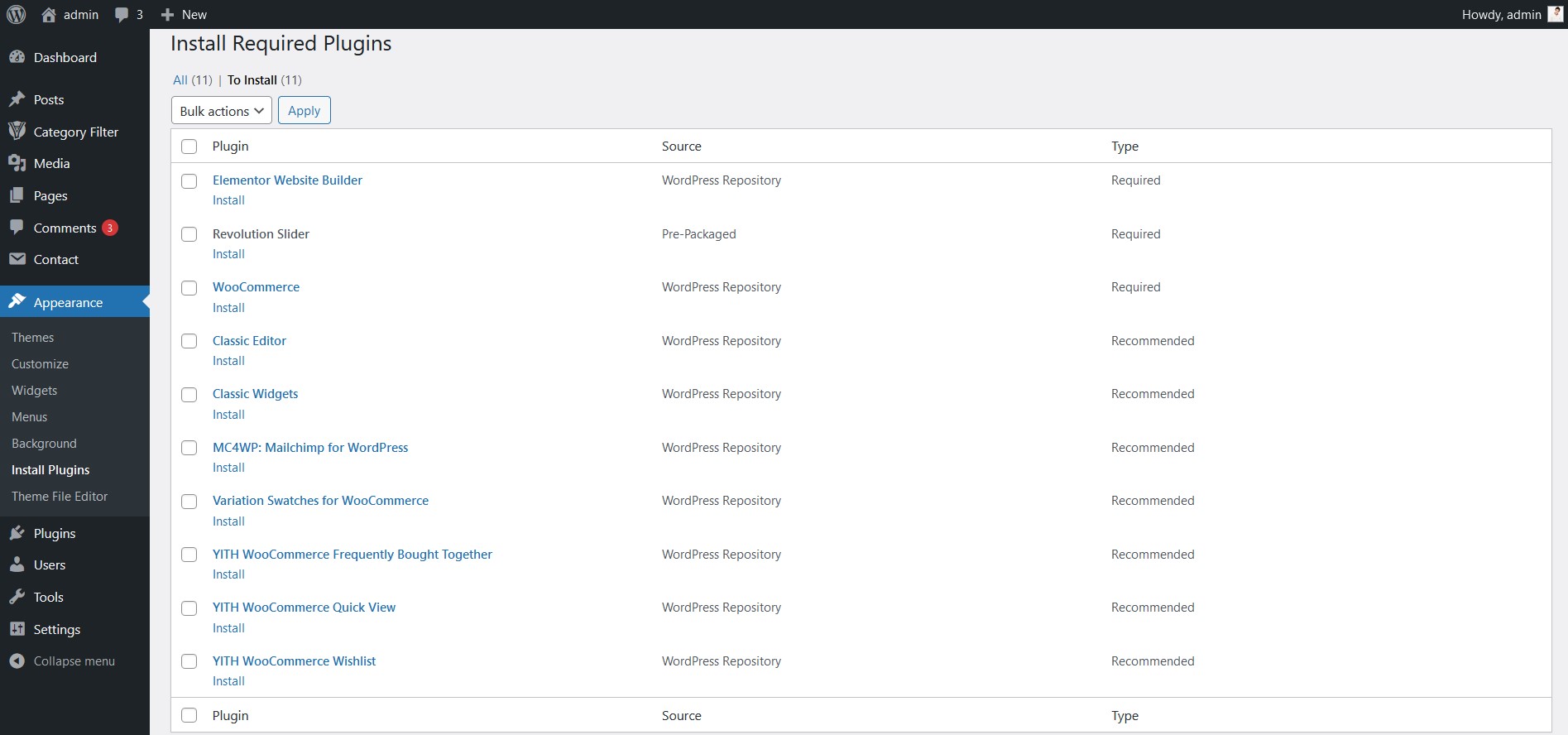
1. Check plugin button.
2. Select Install from the drop down list.
3. Click Apply button to Install all plugins.
The installation process may take few minutes, so please be patience. All installations have been completed.
Scrolling down and click on the link “Return to the Dashboard” to go back your Dashboard.