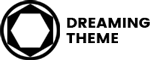Simply, go to Appearance > Customize > Homepage Settings to setting for the Homepage of your Website.
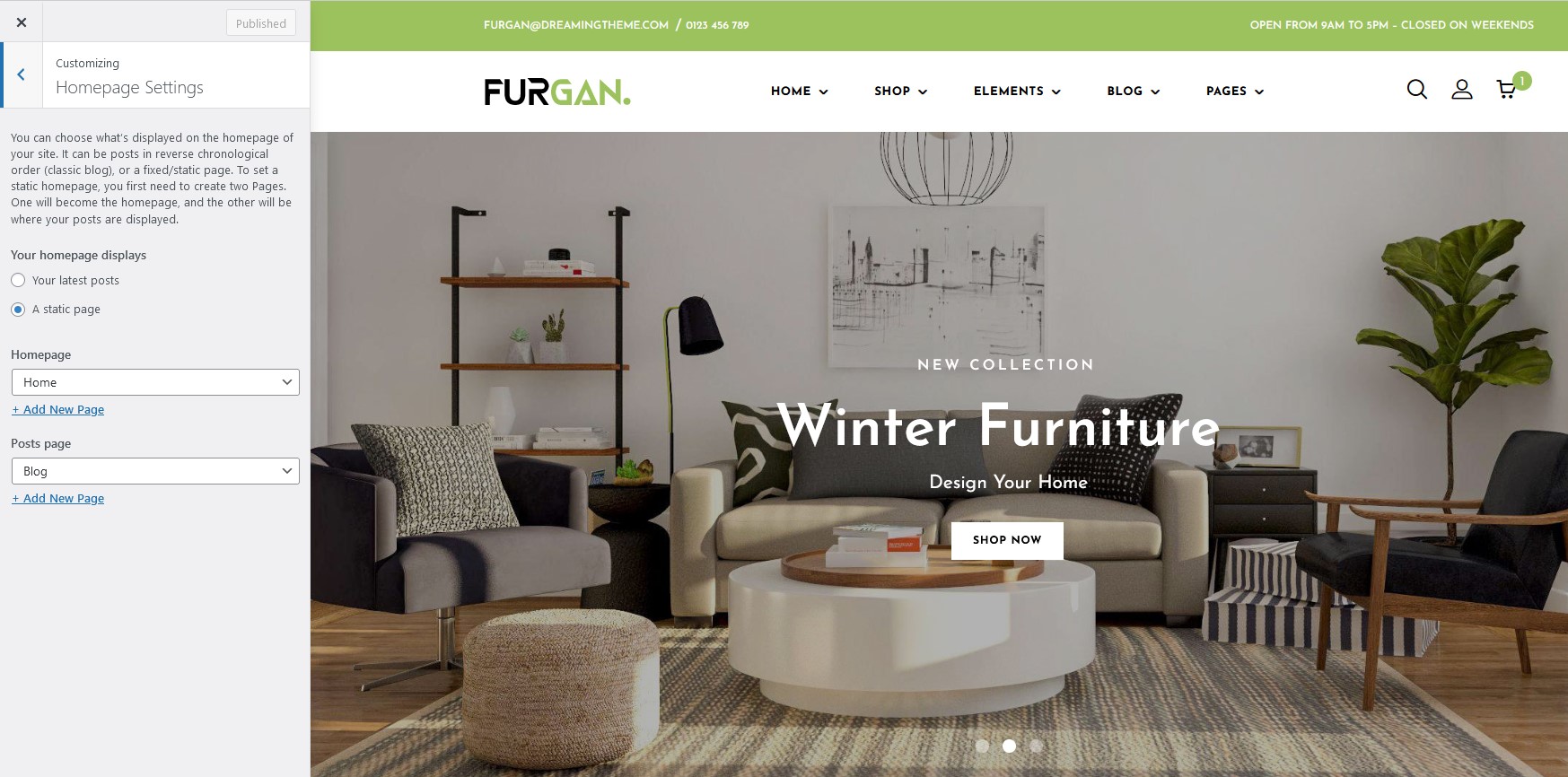
1. Your homepage displays – You can choose what’s displayed on the homepage of your site.
2. Homepage – You can select whatever page for your Homepage here.
3. Posts page – You can select whatever page for your Posts page here.
4. Add New page – You can create new page which you want to use here to setup for your site.