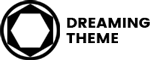Simply, Go to Furgan > Themes Options > General Settings:
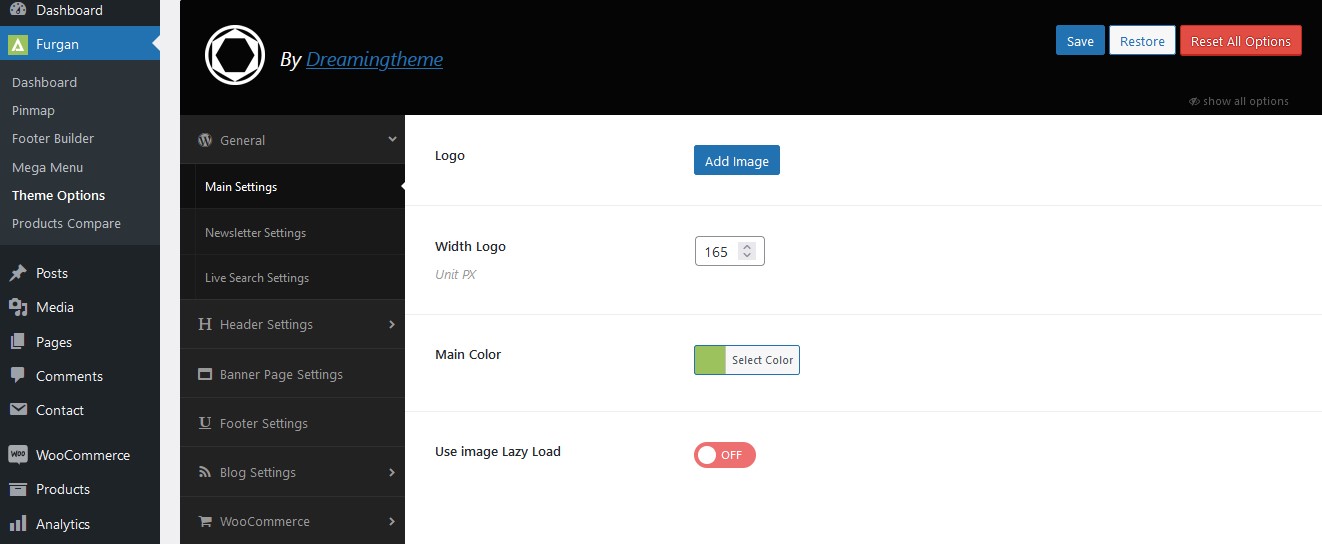
[1] Main Logo: Logo of theme.
[2] Main color: Main color of theme.
[3] Use image Lazy Load: Enable Lazyload for image, help load page faster, saving bandwidth.
[4] Save Changes: Click on “Save Changes” to save all your modifications on Furgan Options.