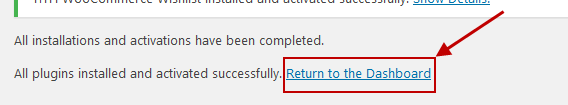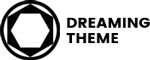Step 01: Click to Begin updating plugins the top of the page.
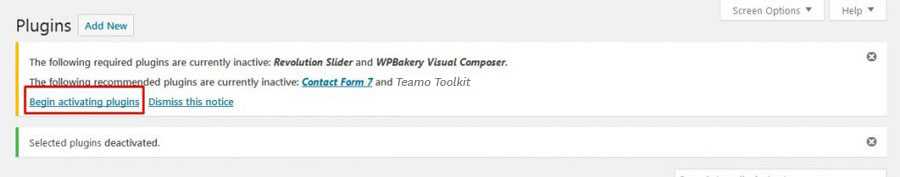
Step 02: After click on “Begin installing plugins“, you will see the box below:
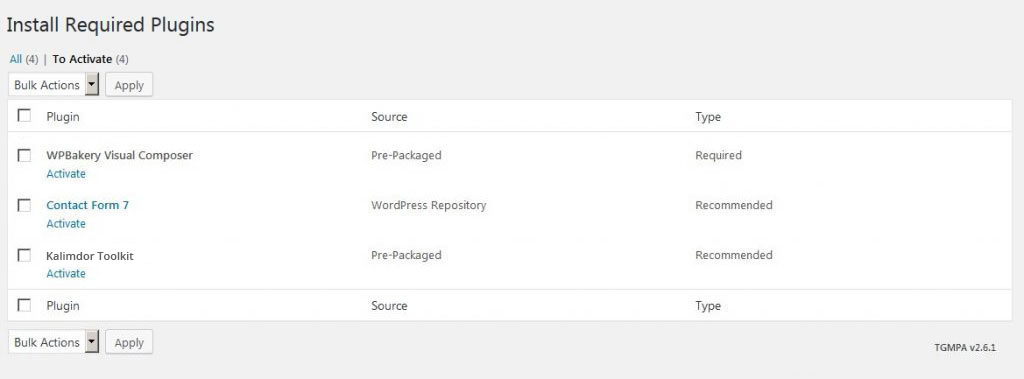
– The installation process may take few minutes, so please be patience. All installations have been completed.
Scrolling down and click on the link “Return to the Dashboard” to go back your Dashboard.